Introduction
The Common App is a widely used college application platform that streamlines the process of applying to multiple colleges and universities. With over 900 institutions participating, the Common App has become a crucial tool for students aiming to pursue higher education in the United States and beyond. However, the application process can be overwhelming, especially for first-time applicants.
A step-by-step guide is invaluable for prospective students as it breaks down the application process into manageable parts, ensuring that nothing is overlooked. This guide aims to provide clear instructions on how to navigate each section of the Common App, from creating an account to submitting the final application.
This cannot be said for the Common App, which needs a lot of attention when filling it since it is, you know, common. Even the most minor error in the filling out of the forms means a delay, or it may even lead to a refusal of your admission. This is why this guide is going to intermittently prod you to slow down and double check your inputs, to improve the chances of getting an application in.
Setting Up Your Common App Account
The first step in using the Common App is setting up your account, which will serve as your central hub throughout the college application process. Here’s how to get started:
- Creating an Account:
- Visit the Common App website and click on the “Create an Account” button.
- You’ll be prompted to choose your role (first-year student, transfer student, or education professional) and enter basic information like your name, email address, and date of birth.
- Choose a strong password that is unique and secure, ensuring it includes a mix of letters, numbers, and special characters. This will protect your sensitive information as you complete your applications.
- After entering your details, you’ll need to confirm your email address. Look out for a verification email in your inbox and follow the instructions provided.
- Securing Your Account:
- It’s essential to safeguard your account by choosing a password that isn’t easily guessable. Consider using a password manager to generate and store your password securely.
- Enable two-factor authentication (2FA) if the Common App platform offers it, adding an extra layer of security.
- Remember to log out after each session, especially if you’re using a shared or public computer.
- Exploring the Common App Dashboard:
- Once logged in, you’ll be taken to the Common App dashboard, which serves as the control center for your application process.
- The dashboard allows you to manage your applications to various colleges, track deadlines, and check the status of your application components.
- Key features of the dashboard include the “College Search” tool, where you can add institutions to your list, and the “Common App” tab, which is where you’ll complete your personal information, academic history, and extracurricular activities.
Setting up your Common App account is a straightforward process, but it’s crucial to do it correctly to ensure a smooth application journey. By taking the time to create a secure account and familiarize yourself with the dashboard, you’ll be well-prepared to tackle the rest of your college applications with confidence.
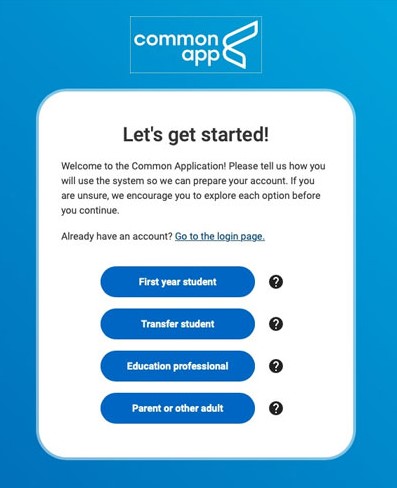
Filling Out the Profile Section
The Profile section of the Common App can be completed as the first step in submitting an application and is the basis for the remainder of it. This section collects some basic individual facts and other qualifications that colleges consider to get insights about the candidates. Here’s how to navigate this crucial part of the application:
Completing the Profile Section:
- Personal Information: When starting the form, key in your complete legal name in the format that is used for passports or birth certificates. See that all information given is correct so as to avoid some problem arising in the later stages. Gender, date of birth, and your citizenship will also be required from you in the process of signing up for an account.
- Address and Contact Information: Enter your current mailing address and any additional contact details. Double-check that this information is correct, as it will be used for all official communication.
- Demographics: In this section, you’ll be asked to provide details such as your race, ethnicity, and first language. While some questions are optional, providing this information can give colleges a fuller picture of your background and how you might contribute to campus diversity.
- Geography and Language: This portion asks for information about where you live and any languages you speak fluently. It’s important to answer truthfully, as these details can influence certain aspects of your application, like whether you qualify for specific scholarships or programs.
- Family Information: You’ll need to provide information about your parents or guardians, including their education levels and occupations. This helps colleges understand your family background and any potential challenges you may have faced.
Tips for Inputting Accurate Information:
- Double-Check Entries: Accuracy is paramount when filling out the Profile section. Make sure all spellings, dates, and addresses are correct. Even small errors can cause delays in your application processing.
- Consistency Across Applications: Ensure that the information you provide on the Common App matches the details on other application materials, such as test scores and financial aid forms.
- Avoid Common Mistakes: Be cautious of typos, especially in your name and contact information. Make sure to complete all required fields, as leaving them blank can result in incomplete applications.
Impact on the Overall Application:
- The profile section is not just data and facts and figures; it sets the scene of the application. This section helps admissions officers to know more about your background, which the officers may use in arriving at conclusions about the rest of your application, including your performance, or lack of it, in academics or other activities.
- Success in filling out this part well and within the necessary extent guarantees that colleges consider every piece of information and try to evaluate the application as fairly as possible. It also creates the basis for an efficient application process to take place because if information is inconsistent or missing, it causes a delay as well as the need for asking for additional verification.
By carefully filling out the Profile section, you set a strong foundation for the rest of your Common App. Taking the time to ensure accuracy and completeness will help you present yourself in the best possible light to the colleges you’re applying to.
Adding Colleges to Your Application List
On the Common App site, after signing up for an account and completing your profile information, the next step is to start adding colleges, to which your application will be submitted. This step is highly important as it lets you submit your application exactly for what is required from each institution. Here’s how to effectively manage this part of the process:
Searching for and Adding Colleges:
- Using the College Search Tool: Navigate to the “College Search” tab on the Common App dashboard. Here, you can search for schools by name, location, or specific criteria like acceptance rate, majors offered, or size.
- Adding Colleges: Once you’ve found a college that interests you, click the “+” icon next to the school’s name to add it to your application list. You can add as many colleges as you wish, but be mindful of application fees and deadlines.
- Viewing Your List: After adding colleges, you can view and manage them in the “My Colleges” section of your dashboard. This is where you’ll find each school’s specific application requirements and deadlines.
Researching and Managing Your College List:
- Thorough Research: Before adding colleges to your list, research each school thoroughly. Look into academic programs, campus culture, financial aid options, and admission requirements. Resources like college websites, virtual tours, and student reviews can provide valuable insights.
- Balancing Your List: All the same, it is desirable to fully prepare and apply to reach, match, and safety schools. Your reach schools are those in which the student’s scores/GPA are below the average admitted student; match schools are those for which the student scores/GGPA is in line with the average admitted student; and finally, safe schools are those for which the scores/GPA of the student is above the average admitted student.
- Regular Updates: As you learn more about each college, you may decide to add or remove schools from your list. Keep your list updated to reflect your most current preferences and goals.
Prioritizing Your Choices and Meeting Requirements:
- Prioritization: Organize your list based on your preference and likelihood of acceptance. Consider factors like location, program quality, campus life, and financial aid when prioritizing schools. This will help you focus your efforts and manage your time effectively.
- Meeting Requirements: Each college may have unique application requirements, such as essays, recommendation letters, or portfolios. Check the “Requirements” section for each school in the “My Colleges” tab to ensure you’re prepared to submit all necessary materials by the deadlines.
- Application Deadlines: Be aware of varying deadlines for early decision, early action, and regular decision applications. Prioritizing schools with earlier deadlines will help you manage your workload and reduce stress.
By strategically choosing the college list and the way you fill out your applications, you can significantly save your time and apply to the college that meets your needs. Follow this organization, and you are likely to gain admission to your desired university or college.
Completing the Family and Education Sections
As you progress through the Common App, the Family and Education sections are critical parts of your application. They provide context to your personal background and academic history, which admissions officers use to assess your readiness for college. Here’s a step-by-step guide to completing these sections:
Filling Out the Family Background Section
- Parent/Guardian Information: Start by entering detailed information about your parents or guardians, including their names, occupations, and educational background. This data helps admissions officers understand the environment you grew up in and any potential influences on your education.
- Siblings: If applicable, include information about your siblings, particularly if they have attended college. This can provide additional context for your academic journey.
- Household Details: The application may ask about your household setup, such as who you live with and any significant family circumstances. Be honest and accurate, as this information can help colleges better understand any challenges you’ve faced.
Inputting High School Information
- High School Details: Start by entering the name and location of your high school. You’ll also need to provide details about your school’s grading system and calendar, which can vary widely.
- Transcripts: You’ll be asked to submit your high school transcripts, which include your grades and coursework. Make sure you request these from your school’s counseling office well in advance to meet application deadlines.
- GPA: Enter your GPA as it appears on your transcript. The Common App allows you to indicate whether your GPA is weighted or unweighted. If your school doesn’t calculate GPA, you can skip this step, but make sure to follow your school’s guidance on what to include in this section.
- Class Rank: If your school ranks students, you’ll need to include your rank and the size of your graduating class. This helps admissions officers gauge your academic performance relative to your peers.
Importance of Accuracy
- Impact on Admissions Decisions: Accuracy in the Family and Education sections is crucial because these details provide a foundation for the rest of your application. Inconsistencies or errors can raise red flags for admissions officers and may result in delays or requests for additional information.
- Double-Check Information: Before submitting, double-check all entries for accuracy. Ensure that names, dates, and other details match official records, such as your transcripts and identification documents. This reduces the risk of complications during the application review process.
- Contextual Information: The information you provide in these sections can add important context to your application. For instance, if you’ve overcome significant personal or academic challenges, these sections allow you to share that background, which can positively impact how admissions officers view your overall application.
By carefully and accurately completing the Family and Education sections, you provide admissions officers with a clear and comprehensive view of your background and academic history, setting the stage for a strong and effective application.
Navigating the Testing and Activities Sections
The Testing and Activities sections of the Common App are essential for showcasing your academic achievements and extracurricular involvement. Here’s how to navigate these sections effectively:
1. Entering Standardized Test Scores
- Test Scores: Begin by entering your standardized test scores, such as the SAT or ACT. You’ll need to provide your scores for each section of the test and the date you took them. The Common App allows you to self-report your scores, but be prepared to send official score reports from the testing agencies if the colleges on your list require them.
- Test Dates: Make sure to include the dates of each test sitting, especially if you’ve taken the tests multiple times. Some colleges may consider your highest scores across multiple sittings, a practice known as “superscoring.”
- Optional Tests: If you’ve taken other standardized tests like AP exams, IB exams, or SAT Subject Tests, you can report these as well. While they may not be required, they can strengthen your application if you’ve done well.
Tips for Accurate Reporting: - Double-Check Scores: Ensure that the scores you report match the official results from the testing agency. Inaccuracies can lead to delays or questions from admissions committees.
- Consider Test-Optional Policies: With the rise of test-optional admissions, decide whether your scores enhance your application. If your scores are below the average for your target schools, you might consider not submitting them.
2. Showcasing Extracurricular Activities
- Listing Activities: The Activities section allows you to list up to 10 extracurricular activities. These can include school clubs, sports teams, volunteer work, internships, and more. For each activity, you’ll need to provide a brief description, your role, and the amount of time you’ve committed to it.
- Prioritizing Roles: Start with your most significant and impactful activities. Leadership roles, such as being a team captain or club president, should be highlighted first. This helps admissions officers see where you’ve invested the most time and effort.
Tips for Making Activities Stand Out: - Be Specific: Instead of generic descriptions, focus on specific achievements or contributions you made within each activity. For example, rather than saying “Member of Debate Club,” you might say “Led debate team to regional championship, mentoring new members on argumentative strategies.”
- Quantify Achievements: Where possible, quantify your involvement and impact. For instance, “Organized a fundraising event that raised $5,000 for local charities” is more impressive than simply stating you organized an event.
- Reflect on Impact: Consider how each activity has shaped you. If an activity sparked a particular interest or led to personal growth, mention this. Admissions committees are interested in understanding the value these experiences have added to your development.
3. Making Your Activities Stand Out
- Highlighting Leadership: Leadership is a key quality that colleges look for. Even if you weren’t in a formal leadership role, emphasize moments where you took initiative, solved problems, or guided others.
- Diverse Involvement: Showcase a range of activities that demonstrate different skills and interests. This not only highlights your versatility but also paints a fuller picture of who you are beyond academics.
- Personal Passion: If you’ve been deeply involved in an activity that aligns with your intended major or career goals, make sure to highlight this connection. It shows a strong, sustained interest in your field of study.
By carefully entering your test scores and thoughtfully presenting your extracurricular activities, you can create a compelling narrative about your academic abilities and personal interests. This helps admissions committees see the well-rounded individual you are, making your application more memorable and impactful.
Recommender and FERPA Sections
The Recommender and FERPA sections of the Common App are critical components that facilitate the submission of teacher and counselor recommendations and ensure the privacy and integrity of your application.
1. Inviting Teachers and Counselors
- How to Invite Recommenders:
- Start by navigating to the “My Colleges” tab and selecting the college you’re applying to. Under the “Recommenders and FERPA” section, you’ll find the option to invite recommenders.
- Enter the names and email addresses of your teachers and counselors. Make sure to choose individuals who know you well and can speak positively about your academic and personal qualities.
- Selecting the Right Recommenders:
- Consider teachers who have taught you in core academic subjects (e.g., Math, Science, English) and who have observed your growth and achievements.
- If possible, select recommenders who can provide diverse perspectives on your abilities, such as a teacher from a challenging course and another from a subject related to your intended major.
- Timing and Communication:
- Invite your recommenders as early as possible, preferably at least a month before your application deadlines. This gives them ample time to write thoughtful and detailed letters.
- Follow up with a polite reminder a week or two before the deadline to ensure they’ve submitted their letters.
2. Understanding the FERPA Waiver
- What is FERPA?:
- The Family Educational Rights and Privacy Act (FERPA) gives students the right to access their educational records, including recommendation letters, after they enroll in a college. However, the Common App gives you the option to waive this right when applying.
- Implications of the FERPA Waiver:
- Waiving Your Rights: If you waive your right to access, it means you will not be able to view your recommendation letters, even after you enroll. Most students choose to waive this right, as it reassures colleges that the letters are candid and honest, and it can also make recommenders more comfortable when writing their evaluations.
- Not Waiving Your Rights: If you do not waive your rights, you may be able to view the letters after enrollment, but it could raise concerns among admissions officers and recommenders about the authenticity of the letters.
- How to Complete the FERPA Waiver:
- Before inviting recommenders, you’ll need to complete the FERPA release authorization. This is done by selecting the FERPA section under any college in your “My Colleges” list, reading the agreement, and indicating your decision to waive or not waive your rights.
3. Following Up with Recommenders
- Communication is Key:
- Regularly check the status of your recommendation letters through the Common App dashboard. If a letter is still pending close to the deadline, send a polite reminder to your recommender.
- Express Gratitude:
- After your recommenders have submitted their letters, be sure to thank them. A handwritten note or a thoughtful email expressing your appreciation can go a long way and leave a positive impression.
By carefully navigating the Recommender and FERPA sections, you can ensure that your application is supported by strong, credible recommendations while respecting the privacy and preferences of your recommenders. This attention to detail will help present you as a thoughtful and organized applicant.
Reviewing and Submitting Your Application
Before you hit the submit button, it’s crucial to carefully review your entire Common App to ensure everything is accurate and complete. This final step can make a significant difference in the quality of your application.
1. Checklist for Reviewing Your Application
- Personal Information: Double-check your personal details such as your name, date of birth, and contact information. Ensure there are no typos or errors.
- Profile Section: Verify that all demographic information, including citizenship and residency details, is accurate.
- Academic History: Review your educational background, including high school details, GPA, and transcripts. Ensure all courses and grades are correctly listed.
- Test Scores: Confirm that your standardized test scores (SAT, ACT) are entered correctly, along with the dates you took the tests.
- Activities and Awards: Ensure that your extracurricular activities and honors are listed in order of importance, with clear and concise descriptions.
- Essays: Carefully proofread your personal statement and any supplemental essays for spelling, grammar, and clarity. Make sure they align with the prompts and effectively showcase your strengths and personality.
2. Proofreading and Completing All Sections
- Proofreading Tips:
- Read your application out loud to catch any awkward phrasing or typos.
- Have a trusted teacher, counselor, or friend review your application for any errors or inconsistencies.
- Use online tools like Grammarly to help spot any overlooked grammatical mistakes.
- Completeness Check:
- Ensure that every required field is filled out. Look for any red asterisks (*) indicating mandatory sections that must be completed.
- Check that all documents, such as transcripts and recommendation letters, have been uploaded and are attached to the correct colleges.
3. Submitting Your Application
- Step-by-Step Submission Guide:
- Final Review: After completing the checklist and proofreading, navigate to the “Review and Submit” section of the Common App.
- Preview: Use the preview feature to view your entire application as a PDF. This will give you a final look at how admissions officers will see your application.
- Application Fees: Ensure that you’ve paid the application fees for each college you’re applying to, or have requested a fee waiver if applicable.
- Submit: Once everything looks good, click the submit button. You may be prompted to complete a final confirmation.
- Tracking Your Application:
- After submission, you’ll receive confirmation emails from the Common App and from each college acknowledging receipt of your application.
- Use the Common App dashboard to track the status of your applications and check for any additional requirements or updates from the colleges.
By meticulously reviewing and proofreading your application, and following the proper steps for submission, you can ensure that your Common App is polished, complete, and ready to make a strong impression on admissions committees.
Conclusion
In conclusion, applying through the Common App also consists of several steps that must not be overseen and which must be carried out step by step. Beginning with creating your account and adding colleges and covering profile, personal information, high school, and test information, every part of the profile is of great importance in demonstrating your potential to the admissions committees. This structural framework indicates combining various elements in the correct and timely manner, and therefore, by beginning it early enough, a lot of stress is alleviated with regard to the time factors.
However, do not hesitate to consult the teachers, counselors, or use the internet if you face any difficulties in this process. This way you can sail through when searching for scholarships; be organized, keep track of deadlines, and always go through the application before submitting it. Just a reminder here: this application you have been writing is your chance to pitch for perfection as it is your own application; spend time on it.
My brother suggested I would possibly like this blog. He used too be
totaply right.This put up truly made my day. You can not beelieve
just how much time I had spent for this info! Thank you! https://Lvivforum.Pp.ua/
Grateful for your kind words!